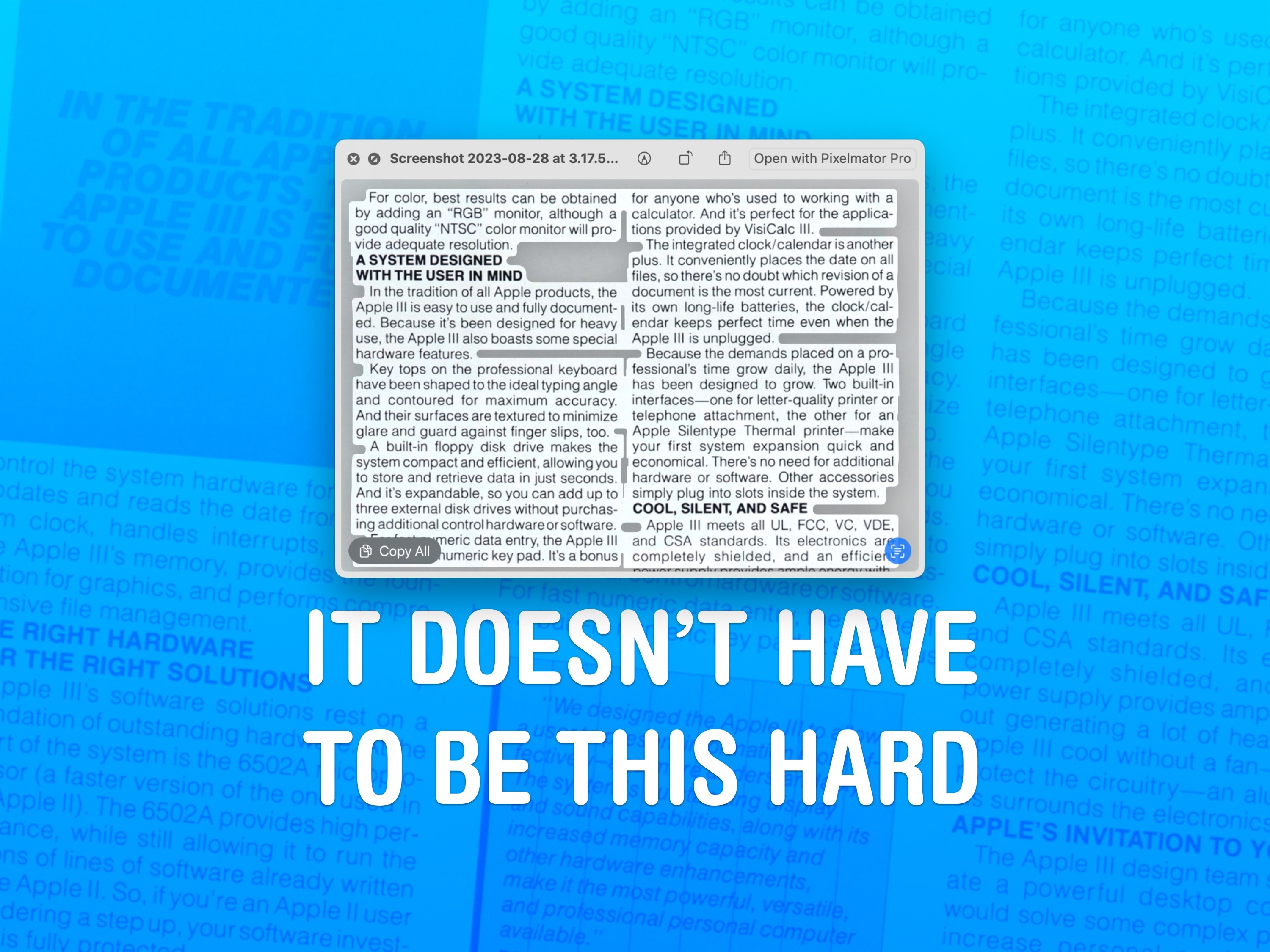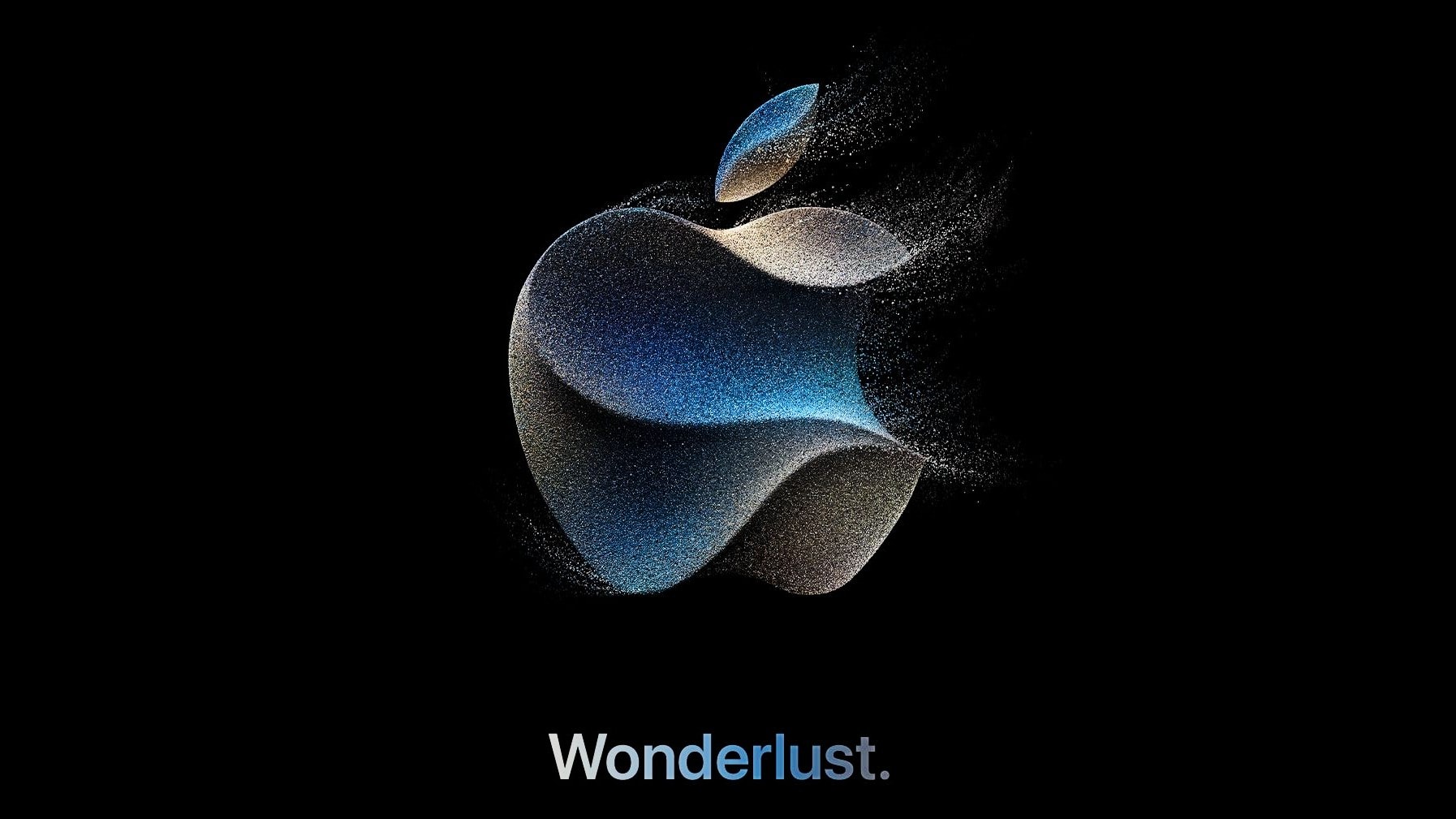- The Weekender
- Posts
- How to use iOS 17's hottest new feature
How to use iOS 17's hottest new feature
Standby mode can turn your iPhone into a smart display.
The new Standby mode in iOS 17 turns an iPhone into a smart display that’s perfect for desks, nightstands and more. This weekend’s how-to shows exactly what this exciting new feature can do, and explains how to set it up to suit your style.
Also in this edition of The Weekender:
Apple’s big “Wonderlust” event happens on September 12. We’ll undoubtedly see new iPhones, but what else might be on the agenda? And what does that invite mean?
Speaking of those new phones, here’s a sneak peek at the possible iPhone 15 colors.
A stealth new feature in Apple Music wants to turn you on to tunes you’ll love. Here’s how to use it.
If you like Grand Theft Auto as much as you like Apple, you’re gonna love these new wallpapers.
Enjoy your weekend!
— Lewis Wallace, managing editor
How-tos
News
Plus, more on the big Apple event:
Plus, more Apple rumors and leaks: