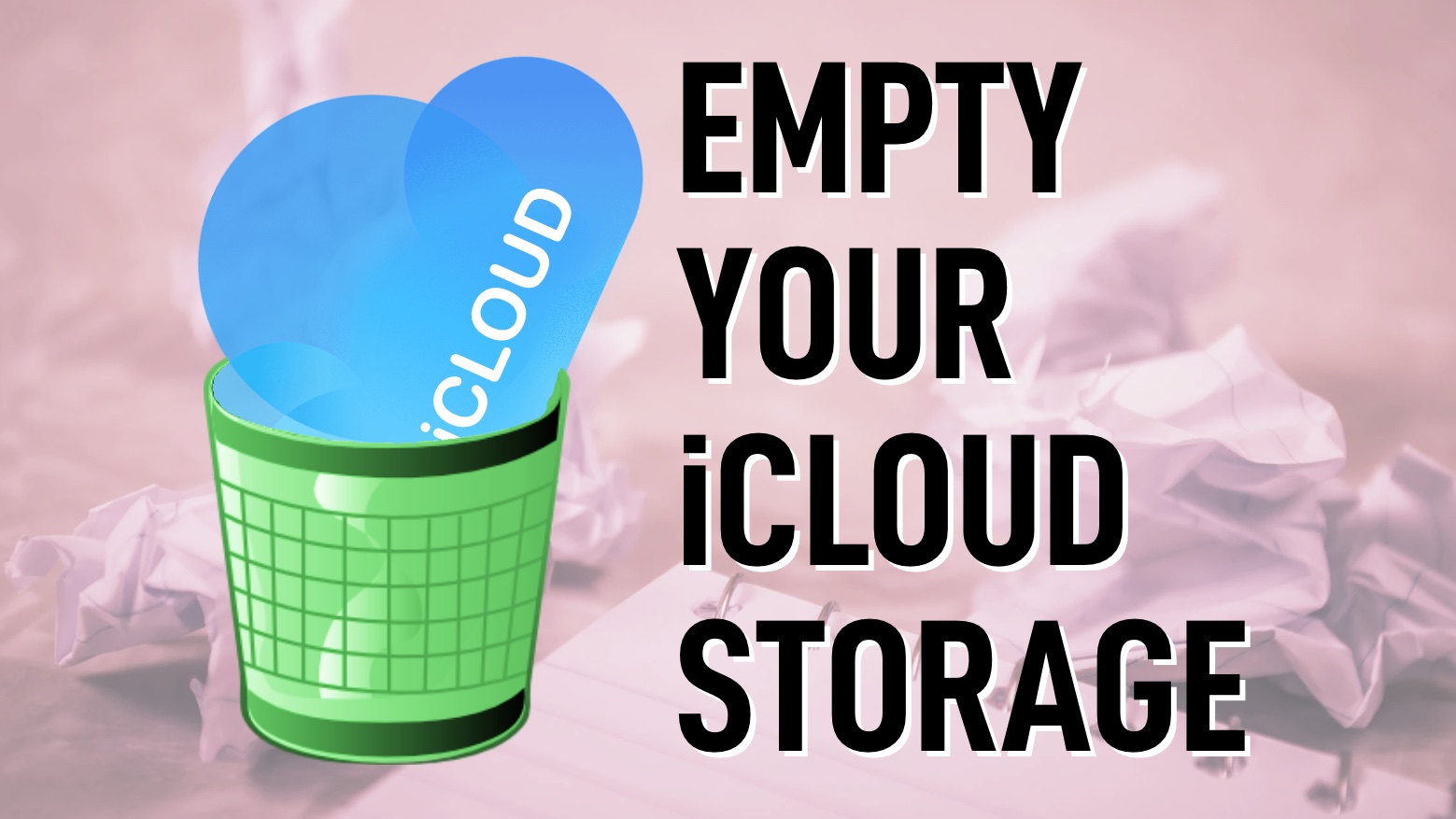- The Weekender
- Posts
- Tag your iPhone pix
Tag your iPhone pix
Take advantage of one of the Photos app's coolest features.
If you take a lot of iPhone photos but haven’t started tagging your friends, family members and pets in the Photos app, what are you waiting for?
It’s simple to get started using the People & Pets section. And once you tag your friends, family, dogs and/or cats, the app will continue to add new pictures to the collections.
In other words, tag your crazy Uncle Jim once, and every wacky new photo of him will be properly categorized. This weekend’s featured how-to shows you how to set it up. (There’s a video version, too.)
Also in this edition of The Weekender:
Speaking of stuff you should be using, our roundup of new features in iOS 18.4 will show you how to get even more out of your iPhone.
Everyone’s talking about tariffs. Apple fans like us are thinking: Is it time for an emergency upgrade before prices on iPhones, iPads and Macs skyrocket?
Bet you don’t know all of these cool Siri tricks.
Want to know how to use ChatGPT like a pro? Cult of Mac Deals’ new course shows you how to use AI for practically everything, from writing and graphic design to travel planning and productivity hacks. More of a hardware person? Don’t miss price drops on an eight-in-one charging cable and a dirt-cheap wireless CarPlay display.
Enjoy your weekend!
— Lewis Wallace, managing editor
A message from Superhuman AI
Start learning AI in 2025
Keeping up with AI is hard – we get it!
That’s why over 1M professionals read Superhuman AI to stay ahead.
Get daily AI news, tools, and tutorials
Learn new AI skills you can use at work in 3 mins a day
Become 10X more productive
Feature story
How-tos
A message from 1440 Media
Looking for unbiased, fact-based news? Join 1440 today.
Join over 4 million Americans who start their day with 1440 – your daily digest for unbiased, fact-centric news. From politics to sports, we cover it all by analyzing over 100 sources. Our concise, 5-minute read lands in your inbox each morning at no cost. Experience news without the noise; let 1440 help you make up your own mind. Sign up now and invite your friends and family to be part of the informed.
News
Plus, more Apple software updates:
Plus, more Apple rumors:
Deals
Plus, more software and services from Cult of Mac Deals: