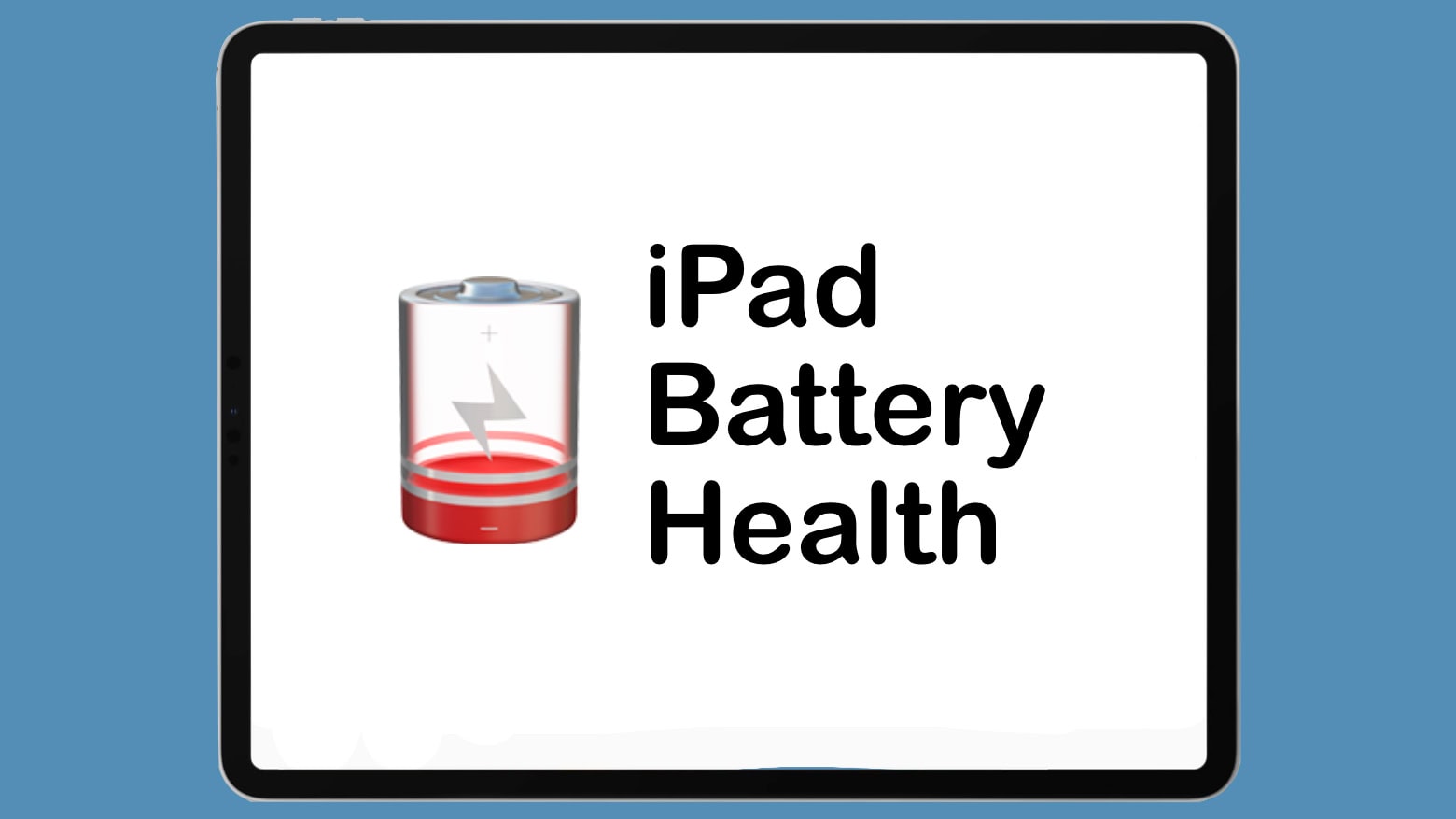- The Weekender
- Posts
- How to play classic games on iPhone
How to play classic games on iPhone
Make the most of free new game emulator Delta.
When iOS game emulator Delta arrived on the App Store this month, it shot to the top of the charts. But after you download the free app, you’ll need ROMs to play classic games like Super Mario Bros., Donkey Kong, Zelda and Castlevania.
This weekend’s guide shows you how to acquire ROMs, plus how to make the most of Delta using controllers, custom skins and AirPlay.
Also in this edition of The Weekender:
Apple’s next big product launch happens May 7 with the “Let Loose” event. The long wait for new iPads is nearly over.
Also likely on the May 7 agenda: a new Apple Pencil with advanced features.
You can check your iPad’s battery health, but it’s not as straightforward as on iPhone. Here’s how to get the lowdown.
We’ve got an exclusive deal for Cult of Mac readers: 62% off a high-end, smartly designed iPhone charger that incorporates a MagSafe battery pack. Total price: just $44.99. Ends soon!
AirPods aren’t the only noise-canceling earbuds Apple makes. If you’re trying to decide between AirPods Pro 2 and Beats Fit Pro, consult our handy buying guide.
Enjoy your weekend!
— Lewis Wallace, managing editor
How-tos
News
Plus, more on the “Let Loose” event:
Plus, more Apple rumors:
Plus, more on Apple’s challenges:
Deals
Plus, more deals on Apple gear: