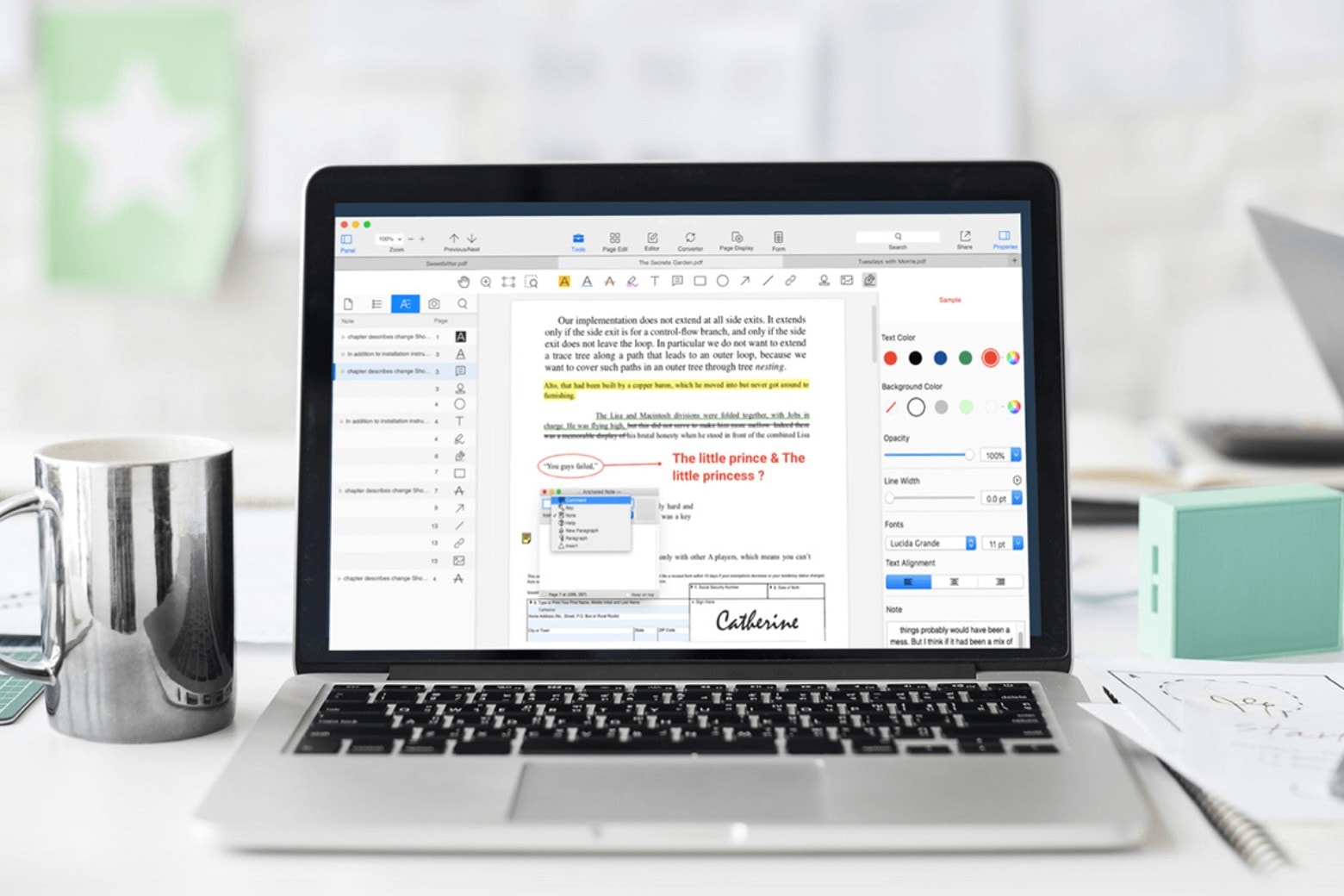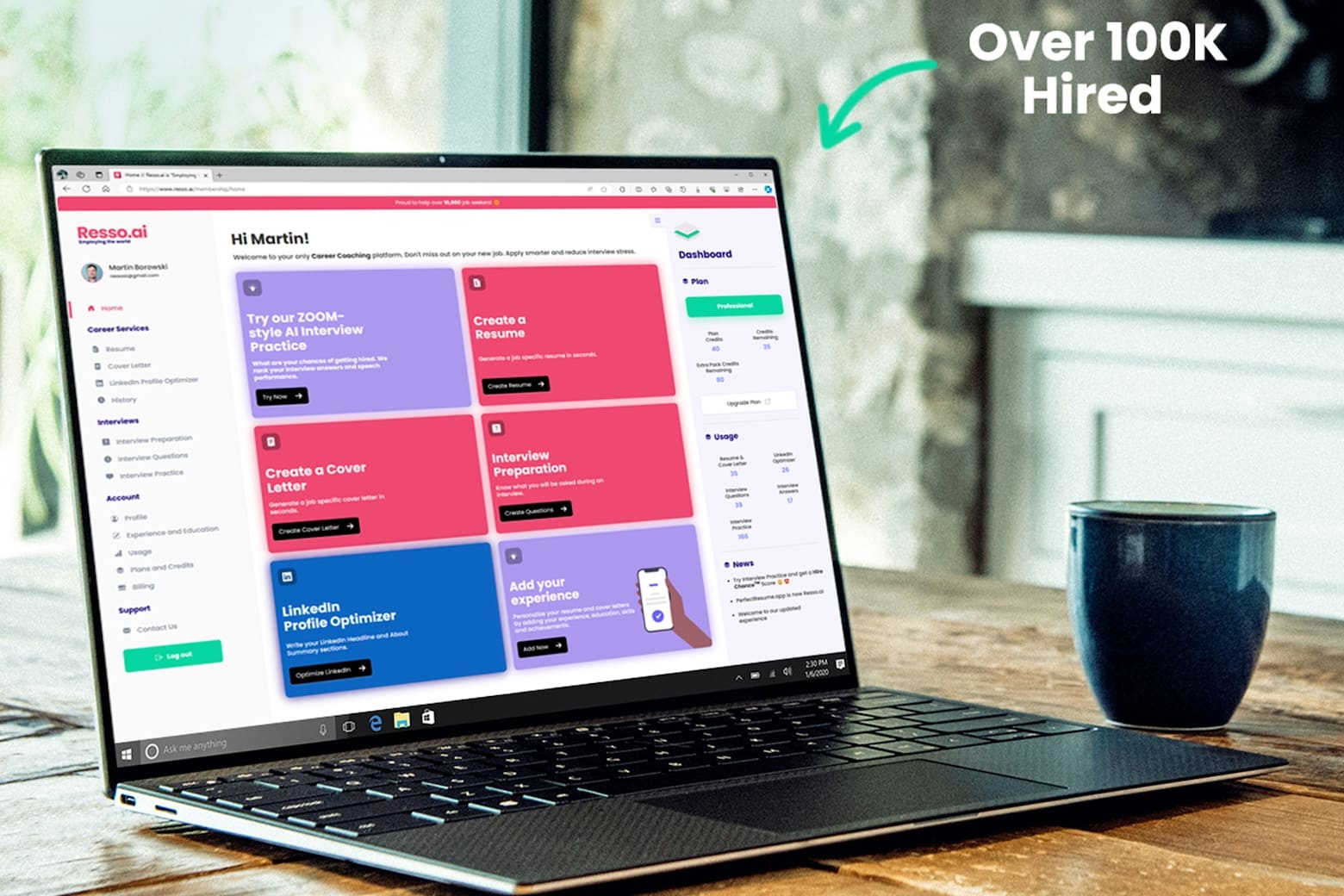- The Weekender
- Posts
- iOS 18 Home Screens are 🤯
iOS 18 Home Screens are 🤯
Find out how to make the most of iPhone customization options.
When iOS 18 arrives this fall, iPhones will look very different. The update will let iPhone owners tweak their Home Screens in ways never before possible.
Savvy folks will make their customized iPhones look like expressive works of art. But if you’re not careful, you could end up with a very expensive dog’s breakfast.
This weekend’s new how-to showcases some great-looking examples and provides pointers for making your Home Screen dreams come true (and avoiding a visual nightmare). Some of the tips require iOS 18, available in developer beta now. Others you can take advantage of even if you’re not running the beta.
If nothing else, the inspirational how-to will get you thinking about how you want to tweak your iPhone when iOS 18 lands.
Also in this edition of The Weekender:
The WWDC24 keynote was so jam-packed that Apple didn’t even mention these cool iOS 18 features.
Unfortunately, many iOS 18 upgrades won’t make it to older devices.
Are you hip to all the hidden tricks of the Mail app’s Reply button?
A new sale offers big discounts on a wide variety of MacBooks, with one older model going for less than $220. Alternatively, students and teachers can save on new Apple gear with this year’s back-to-school sale.
Plus, the Cult of Mac Deals exclusive sale on a 2TB SSD for just $45 is still going strong!
And finally, if you regularly close your iPhone apps, you’re doing it wrong.
Enjoy your weekend!
— Lewis Wallace, managing editor
Featured story
News
Plus, more on iOS 18:
Plus, more Apple rumors:
How-tos
Deals
Plus, more hardware from Cult of Mac Deals:
Plus, more software from Cult of Mac Deals:
Plus, more AI services from Cult of Mac Deals:
Plus, more courses from Cult of Mac Deals: