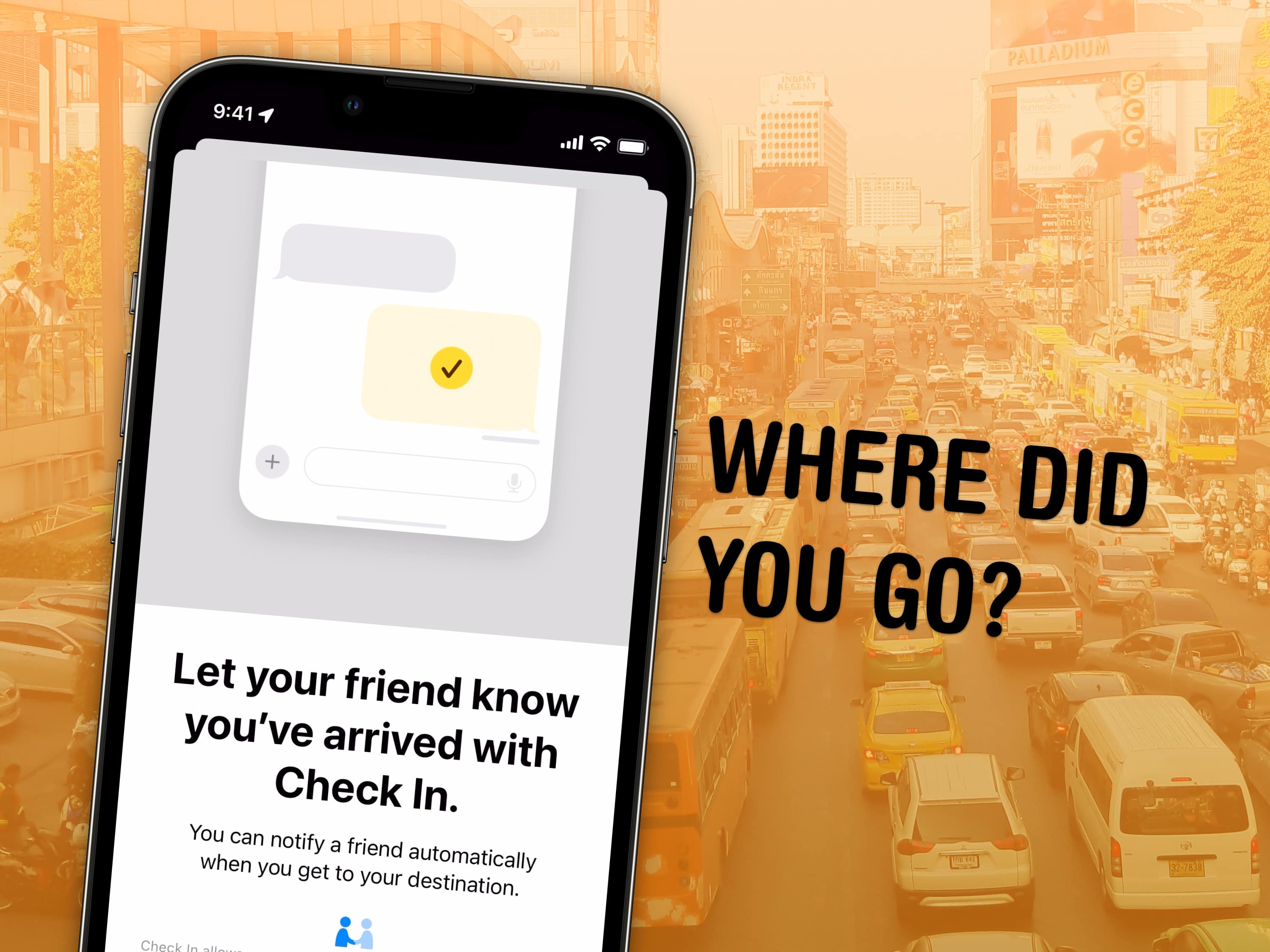- The Weekender
- Posts
- All the gestures to make you an iPad power user
All the gestures to make you an iPad power user
Multi-finger gestures are the best way to navigate iPad
The new iPad operating system — iPadOS 17 — has a bunch of new features for managing multiple applications running at the same time.
And if you turn on Stage Manager, the new windowing system, you can run apps side-by-side, making it somewhat like the Mac, but definitely it’s own thing.
Key to navigating all this are gestures — multi-finger taps and swipes — which make quick work of switching apps, arranging windows and returning to the Home Screen.
Here’s how to use all the gestures available on your iPad.
Also in this edition of The Weekender:
In iOS 17, a great new feature you should know about, especially if you’re a parent, is Check In, whoch is like ETA in Apple Maps on steroids. Using it will greatly help your peace of mind.
Apple’s ‘Scary Fast’ event is on Monday: here are the very latest rumors.
The NexDock is a very interesting new product: it turns your iPhone 15 into a clamshell notebook. It's bare-bones, but it’s a lot cheaper than a MacBook!
Apple Pay-Later is now available to everyone — in the U.S. that is.
My lord, look at the size of that screen. And the updated Harmon Kardon SoundSticks, originally designed by Jony Ive.
Enjoy your weekend! See you Monday!
— Leander Kahney, EIC.