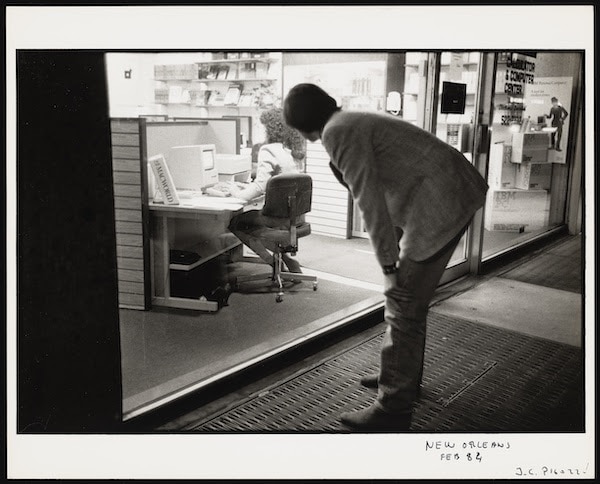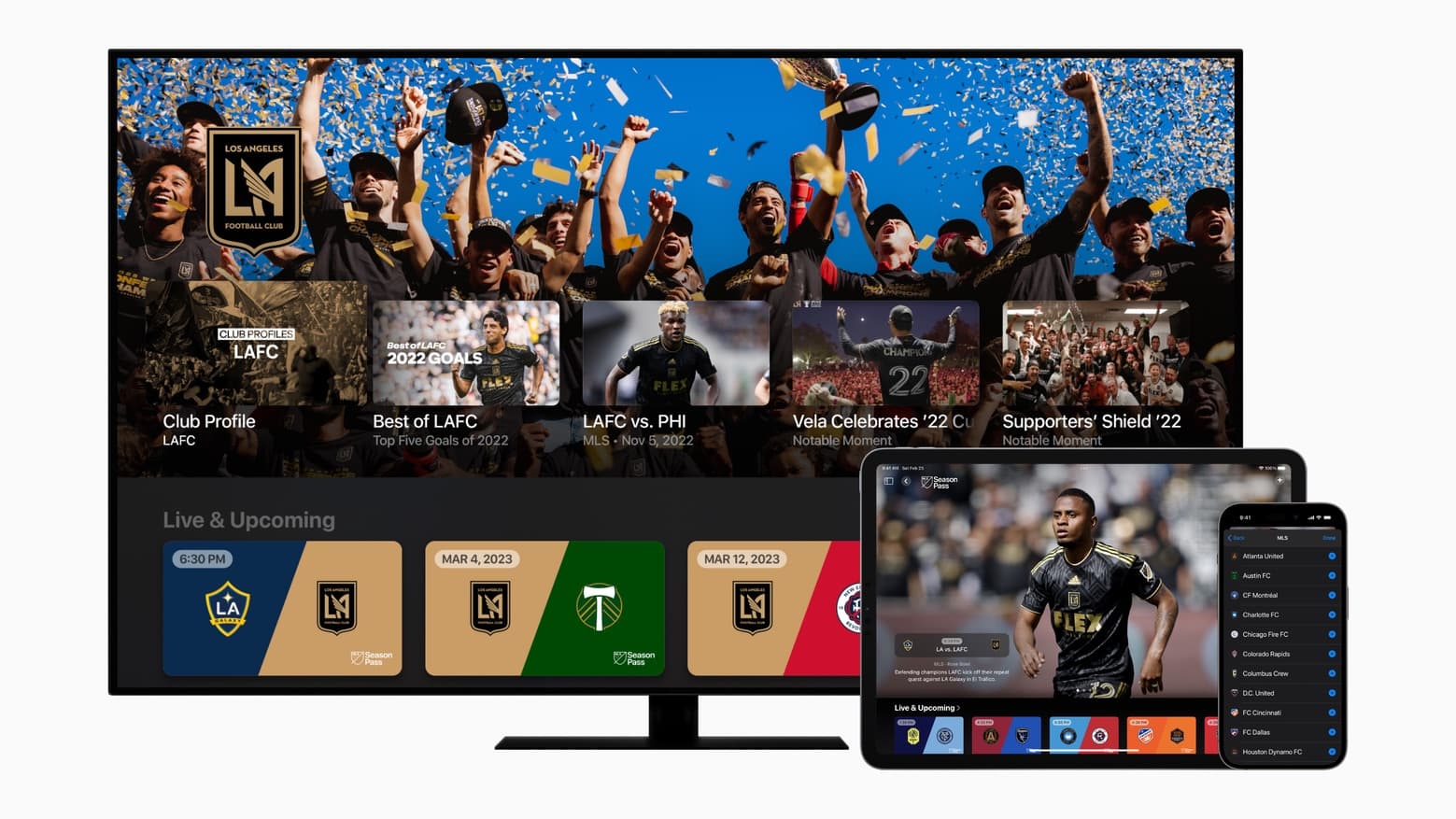- The Weekender
- Posts
- Easy way to share your Mac's screen
Easy way to share your Mac's screen
Here's how to use a handy screen-sharing tool built into the Messages app.
Ever find yourself playing tech support for a friend or family member who owns a Mac? It’s not so bad in person, but if you need to offer help remotely, it can feel like you’re trying to untangle a knot while wearing ill-fitting rubber gloves.
If only you could show them exactly what to do — or even click the right button for them — their problem could be solved in an instant. But trying to walk them through the necessary steps during a phone call can drive you (and maybe them) stark raving mad.
Luckily, Apple put an easy-to-use tool in the Messages app that lets you share your screen, or even take control of another Mac user’s keyboard and mouse.
Our top post this weekend shows you how to use this awesome, little-known feature.
Also this week:
The latest iPhone 15 rumors include leaked 3D CAD files and a possible dark red color.
An inside look at Apple’s long quest to develop a blood glucose monitor for Apple Watch.
We review a powerful wall charger that looks like a tiny Mac, along with several other interesting products.
You can save 20% on iPad cases in the Cult of Mac Store.
Read recaps and reviews of several new Apple TV+ shows, including international espionage thriller Liaison and Eugene Levy’s globe-hopping reality series The Reluctant Traveler, plus all your other favorites.
A great photo captures the moment a young Steve Jobs spotted a Mac in the wild.
Enjoy your weekend!
— Lewis Wallace, managing editor
News
How-tos
Deals
Reviews
Plus, more Apple TV+ reviews:
Plus, more Apple TV+ recaps:
Plus, more gadget reviews: