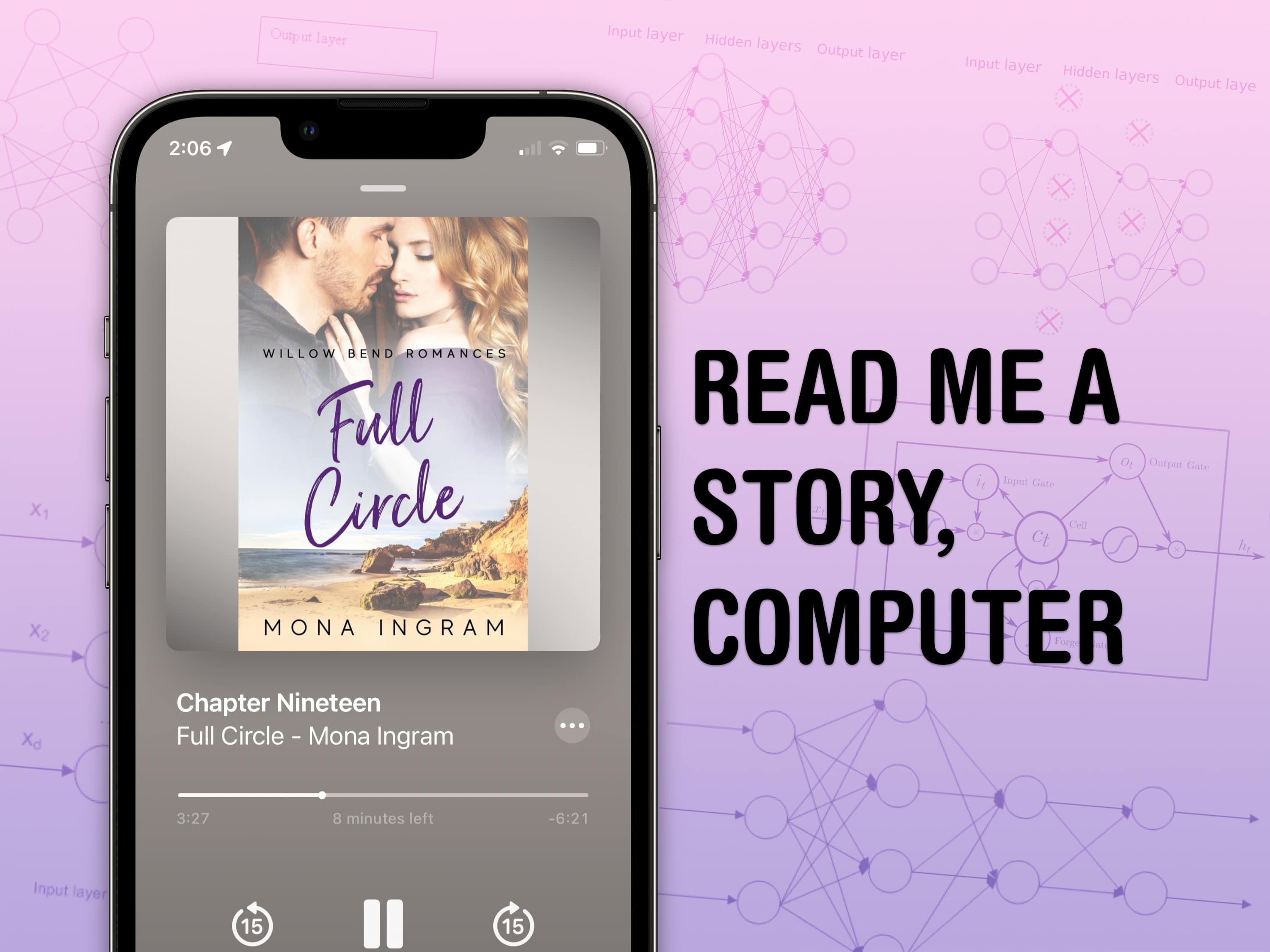- The Weekender
- Posts
- Apple Watch buttons explained + new Apple gear
Apple Watch buttons explained + new Apple gear
Get the most out of your smartwatch, and get the lowdown on the latest Apple products.

One thing that constantly amazes me about Apple products is how much functionality they deliver — and how much of it goes untapped by many users. Even people who have been tapping on iPhones, wearing Apple Watches and typing on Macs for years sometimes don't realize they're missing out on key features.
Helping people discover the hidden joys of using their Apple gear is one of our prime directives here at Cult of Mac. To that end, this week's top post is an explainer that shows you everything the Apple Watch's buttons can do.
But don't worry if you don't own an Apple Watch (or already know exactly how to use it). Apple unleashed a lot of new gear this week — MacBook Pros, Mac minis, HomePods and more -- and we've got plenty of news stories and buying guides to show you what's exciting and what's meh.
Enjoy your weekend!
— Lewis Wallace, managing editor
P.S. We recently changed email providers, so you might notice some quirks in this week's edition of The Weekender. Please pardon our dust as we work to iron out any glitches.
How-tos
The Apple Watch borrows a lot from the iPhone, but the biggest difference between them is down to the extra buttons. They each do different things whether you click, double-click or hold them down. What do the Apple Watch buttons do? Here’s a quick guide to get you started.
News and opinion
Apple released new 14-inch and 16-inch MacBook Pro models Tuesday powered by the company’s most advanced processors, the M2 Pro and M2 Max chips. The new laptops — which deliver the longest battery life ever in a Mac — are available to preorder now and go on sale January 24.
Plus, more Mac news:
Deals
If you’re looking for a simple, no-frills way to store and transfer files, a flash drive might be your best bet. With this four-in-one flash drive, you can just plug it into your computer. And even better, it can connect to iOS and Android devices, thanks to its four different tips.
Reviews and recommendations
Shape Island squares the circle: It’s stop-motion perfection for kids and parents [Apple TV+ review]
Shape Island arrives on Apple TV+ today to teach kids about social interactions and to help them ward off the anxiety inherent in such things. Based on the critically acclaimed books by illustrator Jon Klassen and author Mac Barnett, this charming stop-motion show is as cute as it is thoughtful — a good way to make kids laugh while slyly making them learn. This is one of the first Apple TV+ kids’ shows with enough joyous anarchy for parents as well as children.
Plus, more Apple TV+ recaps:
Setups
Some workstations look boring and utilitarian while others, at least sometimes, look otherworldly. The difference between the two usually comes down to good lighting, skillful photography — and often a key visual you don’t see every day. This setup relies on atmospheric lighting and exceptionally cool desktop wallpaper on the displays to make it look fascinating.